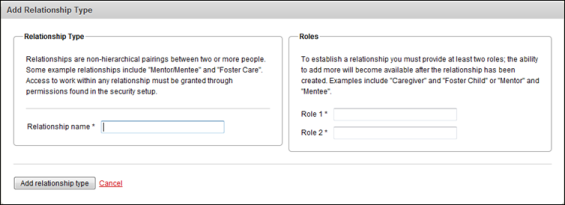Open topic with navigation
Relationship Types
Relationships are a connection or association between individuals within Fellowship One. In order to define the relationship, a relationship type must first be created.
Note: When a relationship type is created, two security access rights are also created. See Relationship Access for more information.
Relationship Roles
When you create a relationship type, you must create at least two roles for the type—roles for the participants in the relationship. Additional roles can be created after the first two have been established.
Some examples of relationships and roles within the relationships appear in the table below:
|
Mentoring
Big Brothers/Sisters
|
Mentor
Mentor/Protégé
Big (sister/brother)
Little (sister/brother)
|
| Counseling |
Counselor
Counseled |
Relationship Attributes
Attributes are provided so that you can create characteristics or qualities to further define
relationships.
Some relationship attribute examples may be any of the following:
- location (city, county, area, etc.)
- type of counseling (marriage, pre‐marital, financial, substance abuse, etc.)
- organization (for example, state child protective services, alcoholics anonymous, etc.)
Creating Relationship Types
Before you can create relationships between people, you must first define relationship types. Relationship types consist of at least two roles and optionally attributes that further organize and define relationships.
To create a relationship type:
- Click Admin > People Setup > Relationship Types. The Relationship Types table appears.
- Click Add in the upper‐right corner of the table. The Add Relationship Type form appears.
 Relationship Type Form
Relationship Type Form
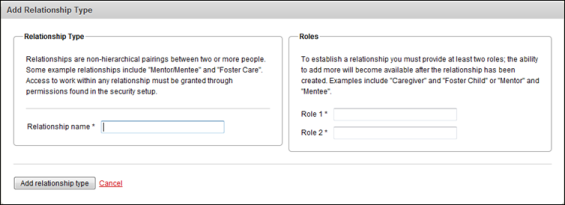
- Type the name of the relationship in the Relationship name field. (For example, Counseling.)
- type the name of the first role in the Role 1 field and the name of the second role in the Role 2 field. (For example: Counselor and Counseled.)
Note: More roles can be added once the initial two roles have been created. Order does not matter when entering role names. One role does not take precedence over another. Roles are simply a way to designate an individual's function within a relationship.
- Click Add relationship type. The relationship type appears in the Relationship Types grid.
Next, you can add relationship roles, attributes, or assign security access to the relationship type.